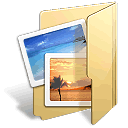
Multi Media Gallery Pro
This DotNetNuke module helps you to create media galleries quickly and easily. It supports many kinds of media types - images (such as jpg, gif, bmp, and tiff), video (avi, mpeg, rm, wmv) and flash. You can upload media files to your gallery.
Highlight Features
Multi Media: the module can display images, video and flash.
Multi sources: the media can be an uploaded file, a file that already existing in the portal or a remote source for web site such as YouTube.
Bulk upload: allow uploading zip files that contains many media files
Quick scan existing Media files: allow adding existing images that already in your portal.
Medias are organized in nested albums. The number of albums is unlimited.
Add medias quickly and easily
Scan Folder: From 6.8.5 version, there is a new "scan folder" function. If you have a large number of medias in your web server, you can add them into a gallery in seconds. It can scan a folder in your web server. It will add found medias into the gallery and it will create sub albums when it finds sub folders.
Bulk upload: admin of the main gallery can bulk upload medias that are in a zip file.
Users upload medias: authorized users can upload medias into the gallery. They can do this in the main gallery. And there is a seperate sub module "Upload Media". You can add it in any page to allow users to upload their medias.
Media types restriction: if you want to build a photo ablum and do not want to other types media added into it, that's OK. You can set the media types of your gallery in the Options of main module.
Uploaded file sieze restriction: you can set the max file size for uploaded file in Options of main module.
Image resize: you can set the max width of uploaded images. The module can resize the image automatically if its width is larger than your setting.
Flexiblility
Templated based: The display layout of sub-albums, media thumbnails and media details are based on display template. The template is flat html and is easy to use. There are rich tokens for the templates.
Display Settings for sub albums: you can set display settings for each sub album. The settings include Display Template, Page Size, Cell Space etc.
Lightbox supported: You can add light box in anywhere of the template and need not to enable light box setting.
Rich Features
Media management :
- Multi Media: the module can display images, video and flash.
- Multi sources: the media can be an uploaded file, a file that already existing in the portal or a remote source for web site such as YouTube.
- Bulk upload: allow uploading zip files that contains many media files
- Quick scan existing Media files: allow adding existing images that already in your portal.
- Medias are organized in albums. The number of albums is unlimited.
Role based management
- Administrators can assign roles to add Medias.
- Administrators can assign roles to moderate Medias and albums.
- Administrators can decide if authorized users can create their own private albums.
- Moderators can make Medias or albums open to public.
- Authorized users can add media to their own albums and public albums. They can edit their own Medias but cannot edit those of other users.
Rich looking presentation
- The display styles such as background color, border color, border style etc of album list, media list and media view can be set up.
- Media list is pageable. The page size can be set.
- Administrators can define display template of media list.
- Tabbed options page makes module setting work more easily.
Rating and Comments(improved in 5.4):
- Rating: visitors can give rate for each media.
- Comment template: you can define comment display template.
- Comment moderate: comment should be approved before published. Or you can make new comment auto approved.
- Email notification: send an email to a user who can approve the comment.
Sub modules:
- Media Upload control: the separated control can be added in any page.
- Media List: display Medias in main module. It supports rolling. For example, you can display top 10 popular Medias.
- Media Slideshow: display Medias in main module as slide show.
- Media Search: search medias in main module.
- Kaleidoscope: a flash plug in to display photos in a gallery.
- Album Tree
Other useful features:
- Rating: visitors can give rate for each media.
- Water mark: you can add text or image as water mark to your photos.
- Import/Export: support export/import.
- Search: support DNN search.
- Email: allow sending media link by email.
- Localization: the module supports localization.
- Display order: Set the display order by Title, Date or View Order. The display order can be ASC or DESC.
- Resizing: image size can be resized to save disk space and reduce network traffic.
- Thumbnail image: dynamic creating thumbnail image of picture to save disk space and reduce network traffic. You can add thumbnails for media files other than images. You can configure the size of thumbnails.
- Auto play: it can auto play media files in detail view.
 ZLDNN.COM
ZLDNN.COM